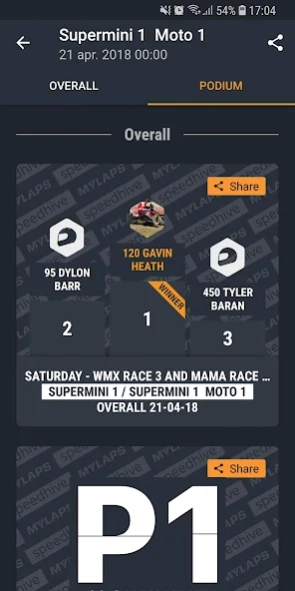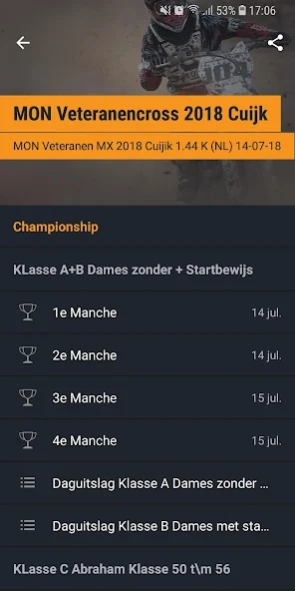MYLAPS Speedhive 1.57
Free Version
Publisher Description
MYLAPS Speedhive - Check out event results and individual lap times for motorized sports.
MYLAPS Speedhive App - Live Timing and official race results in one app.
The free MYLAPS Speedhive app gives you quick access to the official results of motorized sport events and with Live Timing spectators and fans can follow races all over the world.
Speedhive will help you to:
- View live race data
- Get quick and easy mobile access to your personal event results
- Connect to your personal MYLAPS account
- See the history of all your personal event results
- Compare your lap times with other racers in one graph
- Analyze where you won and lost compared to your opponents
LIVE TIMING
With Live Timing in the MYLAPS Speedhive app you are able to view real-time race data of events that support this application.
Live Timing shows:
- Position
- Name
- Total time
- Best lap
- Overall best lap
- Flag color coding
- Dashboard view with extra info in Live Timing
The session data stays temporarily visible after the event. You are able to sort the data by qualifying mode and race mode.
The MYLAPS Speedhive app replaces the current MYLAPS Event Results app and the MYLAPS Live Timing app. Please note that all events that have been uploaded to mylaps.com are available in the app. Live Timing is only available if the event or track supports MYLAPS Live Timing. If you can’t find the event you are looking for in the app or on the website, please contact the race director. Uploading results and distribution of live results is free of charge.
EVENT RESULTS
Rankings
- Overall
- Per class
- Total time
- Best lap
- Share race results (finish position, total laps and best lap time) on all social platforms
Lap analysis for individual racers
- Position changes in the ranking
- All lap times
- Personal best lap
- Difference compared to the best lap
- Difference between you and the racer in front of you
- Difference between you and the current leader
- Compare your lap times with your opponents in one graph
My Results overview
- Easily see your personal results overview (login required)
- Adjust your sports / country preferences
The app offers results of all kind of motorized sports events worldwide: car racing, motorcycle, karting, stock car, motocross, MX, RC racing and more. Filters for sports, country and date make finding the results even easier.
PROFILE
In the Profile section you’re able to manage your registered MYLAPS transponders and subscriptions. The Profile page gives you a clear overview of your MYLAPS products and subscriptions. You know exactly on what date your subscriptions will end and you can quickly renew your subscriptions within a few taps. Please note that you also need to load new subscriptions on your transponder. Besides you can find detailed product information of your transponders.
A wide range of devices can use the app due to:
- Tablet support
- Landscape mode
- Horizontal scrolling for more data
MYLAPS is continuously improving the Speedhive App and new features will be added. To optimize the app to your needs, we would greatly appreciate it if you could share your input via support.speedhive@mylaps.com.
MYLAPS Speedhive is a service from MYLAPS Sports Timing.
About MYLAPS Speedhive
MYLAPS Speedhive is a free app for Android published in the Sports list of apps, part of Games & Entertainment.
The company that develops MYLAPS Speedhive is MYLAPS Sports Technology. The latest version released by its developer is 1.57.
To install MYLAPS Speedhive on your Android device, just click the green Continue To App button above to start the installation process. The app is listed on our website since 2024-03-12 and was downloaded 7 times. We have already checked if the download link is safe, however for your own protection we recommend that you scan the downloaded app with your antivirus. Your antivirus may detect the MYLAPS Speedhive as malware as malware if the download link to com.mylaps.speedhive is broken.
How to install MYLAPS Speedhive on your Android device:
- Click on the Continue To App button on our website. This will redirect you to Google Play.
- Once the MYLAPS Speedhive is shown in the Google Play listing of your Android device, you can start its download and installation. Tap on the Install button located below the search bar and to the right of the app icon.
- A pop-up window with the permissions required by MYLAPS Speedhive will be shown. Click on Accept to continue the process.
- MYLAPS Speedhive will be downloaded onto your device, displaying a progress. Once the download completes, the installation will start and you'll get a notification after the installation is finished.